Looking Back and the Road Ahead
It is the start of my third month from the start of this blog's and I am pleased with my progress so far. Looking back and remembering all the things I have done up until now is very satisfying. Here is to another three months and more!
Click Events
In any modern game, the user needs to be able to interact with objects they see on the screen whether it is with a mouse, controller, or touch. In Unity, MonoBehaviors extend specific events such as "OnMouseDown() and OnMouseOver()" and when a collider component is attached to the GameObject the events will trigger the predefined methods if specific requirements are met. It is important to note that if your GameObject DOES NOT have a "Mesh Collider" component the events will not be fired. Another caveat about the above two methods is OnMouseDown() is only useful for left mouse button clicks, however, the OnMouseOver() method is able to capture all three mouse button inputs. An example can be seen below of this behavior.
(On this example I click each mouse button four times but only the left click is caught.)
(On this example I click each mouse button four times but only the left click is caught.)
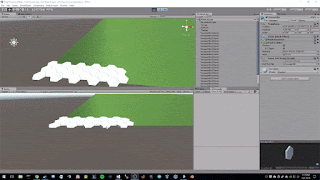 | |
Distinguishing the differences between these two methods was painstaking since there is no documentation of this behavior and many stack overflow answers referenced older versions of Unity which was not helpful. Hopefully this will help someone in the future not make the same mistakes and save them some time. Now that I am able to capture left and right mouse clicks I can create and destroy cell tiles with just a few clicks!
Components
Another crucial part of Unity are Components as they are the building blocks of all things and if you want to do anything useful you will need to understand Components and how they affect GameObjects. Currently I am only using a few Components, such as colliders and Scripts, in order to keep things simple.
Game Map
The first script I created is the MapEditorScript which holds the relevant information pertaining to the whole game map such as cell stacks, units, and other map related logic. From the above image you can see the 5x5 grid of hexagons and in order to display those I need a few things defined. First, I need a prefab; creating one is easy if you follow these steps found in the documentation. In order for my script to run, it needs to be attached to a GameObject but before the map is created there are no GameObjects in the scene. This obstacle can be overcome by creating an empty GameObject and attaching the MapEditorScript to it. Once the scripted is added, I can run the preview and see the map generated at run time.
Cell Stack
I want to be able to click on each tile and create a new tile on top of the existing tile. To do this, I need some data structure to hold the stack of cells to be rendered and handle events on each click. I made a CellStackScript which handles everything related to the Cell Stack such as creating/destroying tiles which can be seen below.
Cell Tile
I mentioned above about adding the CellTileScript to the children cells. Before this script is added, only the very first tile (the bottom tile) has click events which is not realistic in this scenario especially when tiles begin to grow in size and hide tiles that are behind the stack. We must attach some click event to each child that allows it to create a new tile in its Cell Stack. By giving each Cell Tile the reference to the parent cell (bottom most tile), we enable the ability to call back to the parent and create or destroy cells with click events on each tile in the stack.
Conclusion
The topics discussed above took some time to understand and I ran into many road blocks along the way. Fortunately I resolved these through some creative problem solving and deductive reasoning. I now understand how Components fit into the Unity framework and moving forward will begin to utilize them more often. Click events will be used quite frequently since it is the main method the user will interact with the game world.
The next thing I want to accomplish is to add a few textures dynamically to the tiles in order to give the them a bit more character as well as be more visually appealing. Lastly I want to modify the camera so I can move around and rotate, allowing me to view all sides of the map.
As always, feel free to leave a comment or question. Happy gaming!








No comments:
Post a Comment